How to Prevent Your Blog/Website from Displaying in a iFrame
Update: The code works fine but it also disturbs while in the Dashboard>> Template so it is not good for use.
As with all technologies, it has its ups and downs. If you are using an iframe to get around a properly developed site, then of course it is bad practice. However sometimes an iframe is acceptable.
One of the main problems with an iframe has to do with bookmarks and navigation. If you are using it to simply embed a page inside your content, I think that is fine. That is what an iframe is for.
However I've seen iframes abused as well. It should never be used as an integral part of your site, but as a piece of content within a site.
Usually, if you can do it without an iframe, that is a better option. I'm sure others here may have more information or more specific examples, it all comes down to the problem you are trying to solve.
With that said, if you are limited to HTML and have no access to a backend like PHP or ASP.NET etc, sometimes an iframe is your only option.
And also it is bad for your traffic if some one is trying to use your website in their blog or page so below is a code which will help websites from displaying your website/blog is a iFrame.
Add it
Just add this above <body> should work fine. If not please comment down.
<script src='https://dl.dropboxusercontent.com/s/1w9cn32mouczmy5/DeadFrame-By-AxeCodes.js'></script>
And DoNe.
Code By
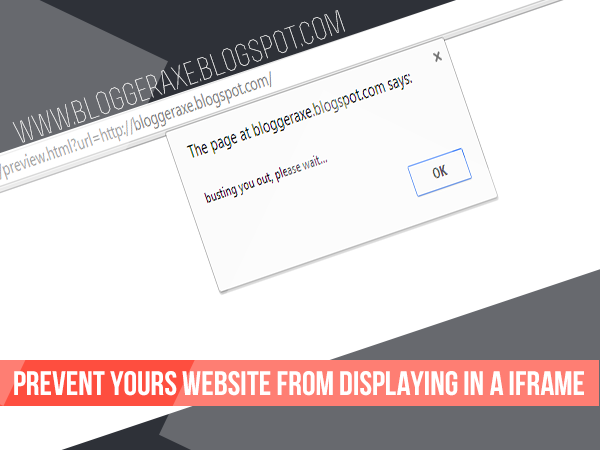

.png)




0 comments: